Update Your Product Identifiers For eBay’s New Listing Requirements
What Are The New Requirements:
Product Identifiers are handy references that allow customers to find your items while shopping online. Listed items that include these identifiers are given greater visibility in search engines, and therefore more traffic to your listings. It also will help grow the eBay catalog and lead to faster, matching of buyer to seller’s items.
As of February 29, 2016 eBay requires that sellers who list branded items whether new or manufacturer-refurbished, must include the following in order for the listing to be complete:
- the item’s brand
- manufacturer part number (MPN)
- global trade item number (GTIN)
This is applicable to the following listings:
- New
- Good ‘Till Cancelled (GTC)
In the following categories:
- Baby
- Books, Comics & Magazines
- Business, Office & Industrial
- Cameras & Photography
- Clothes, Shoes & Accessories
- Coins (only supplies & equipments)
- Collectable (only trains/railway models)
- Computers/Tablets & Networking
- Crafts
- Dolls & Bears
- DVDs, Films & TV
- Garden & Patio
- Health & Beauty
- Home, Furniture & DIY
- Jewellery & Watches
- Mobile Phones & Communication
- Music
- Musical Instruments
- Pet Supplies
- Sound & Vision
- Sporting Goods
- Stamps (only publications & supplies)
- Toys & Games
- Vehicle Parts & Accessories
- Video Games & Consoles
eBay will continue to roll this requirement out to additional categories throughout 2016.
How To Get Your Listings Updated:
You can find the UPC field in the product details page at the top of the page under the Catalogue Item Identification. See screenshot.

You can find the MPN and Brand field in the product details page under Categories & Attributes. See screenshot.

You can also add an MPN, Brand and UPC using an excel file to easily update your inventory in bulk.
Header = ‘eBay_CustomSpecifics’ /
Value = ‘MPN=000000000|*|Brand=Apple’.
Header: UPC_ISBN
Value: 123456789123
Once you have your inventory up to date with the newly updated MPN, Brand and UPC information you can send a bulk revision to eBay updating your active listings. You will need to send a ‘Revise Custom Item Specifics’ request. See screenshot.

If you need help confirming things, contact your Customer Success Manager so we can get you set up with the new requirements. Contact us today at 1 (877) 596-9681.