7 Top eBay Listing Tools
Online selling is a great channel to sell your goods in. eBay is a leading channel with over 162 million buyers on eBay and $6.1 billion in eBay marketplace revenue, the sheer volume of sales to be had is enormous. This is why many online sellers are on eBay as part of their multi-channel selling strategy. The challenge comes with managing the online sales and that’s where eBay listing tools that focuses on inventory management with eBay (and other channels) can set you up for success. The important needs for online sellers is listing tools that help manage all the eBay listings while also meeting all the eBay requirements.
Look for these 7 top eBay listing tools features:
- Inventory Management: Software tools can manage and automate your entire inventory process. Online sellers will appreciate being able to customize the listings tools to reflect their operations and automating repetitive tasks that can save time and money. With reporting functionality such as inventory history, you can make product decisions from sales history.
- Warehouse Management: If your business has multiple warehouses, you can map them to have the inventory segmented just like how you operate. Even though they are segmented, you can easily manage the warehouses and their listings all from one account.
- Bulk upload/Bulk editing: When you have multiple items to list it can take hours to enter all the product details and then list them all, let alone go in and edit the fields that require changes. With the ability to bulk upload changes from an excel file, getting the changes updated and listed right away for sale is a snap.
- Quantity Management: It’s important to have the right quantity available for your shoppers to buy. If you sell across multiple marketplaces, when an item sells down in one channel, the quantity is instantly updated across all the marketplaces it was listed. That’s the power of automation and the need to prevent over or under selling.
- Print, Pack and Ship: How great would it be that when an order is received, it’s automatically printed? Your staff can hear the printer go off and know an order has just been received. The order slip contains all the information needed to pick it from the warehouse inventory, pack it and ship it by applying the best discount from many shipping providers.
- Auto Listing and Re-listing: You can set the quantity limit to automatically maintain a certain number in eBay to ensure you have enough product on hand for your shoppers. You can also have the system re-list your listings with new selling strategies like changing from fixed price to auction. When you don’t have the time to be checking all this, setting these listings features will save you so a lot of work.
- Scheduled Listings: If you’re going to be away, or know that some of your items sell better when launched at a specific time that you may not be sitting my a computer for, you can select a time for the listings to become active later. Simply set and walk away to go do what other stuff you have to get done.
These key eBay listing tools can mirror your operations and selling strategies to help you run your eBay online business smoothly and efficiently. Save yourself and your staff hours of repetitive tasks so that you can focus on shipping more product out to all those eBay shoppers who are coming to buy your products. An eBay certified Listing Tools provider like Kyozou, can manage all of this instantly and ensure your product listings are instantly updated and correct for the next online shopper who comes across your store. To learn more about Kyozou’s eBay listing tools, contact us for a free review of your store and and what tools will match your operations.